Setting Up Prometheus with Docker Compose for Local Development
When developing applications, monitoring performance metrics is crucial for identifying bottlenecks, ensuring reliability, and optimizing resource usage. Prometheus is an open-source monitoring and alerting toolkit designed for this purpose. This blog post will guide you through setting up Prometheus for local development using Docker Compose.
Why Use Prometheus Locally?
Using Prometheus locally allows developers to:
- Quickly identify performance issues in real-time.
- Test alerts and monitoring configurations before deploying to production.
- Understand how applications behave under different conditions or loads.
1. Create a docker-compose.yml file
INFO
When running your application on your development machine outside of Docker, use network_mode: host to ensure Docker containers can communicate with services on your host machine.
2. Create a prometheus.yml file
Create a prometheus.yml file to define how Prometheus should scrape metrics:
Explanation:
- scrape_interval - Defines how frequently Prometheus checks for metrics.
- external_labels - Adds labels to all metrics for easy filtering.
- scrape_configs - Defines which targets Prometheus should scrape metrics from.
INFO
If you want to see a real world example, check out the demo repo.
Screenshots
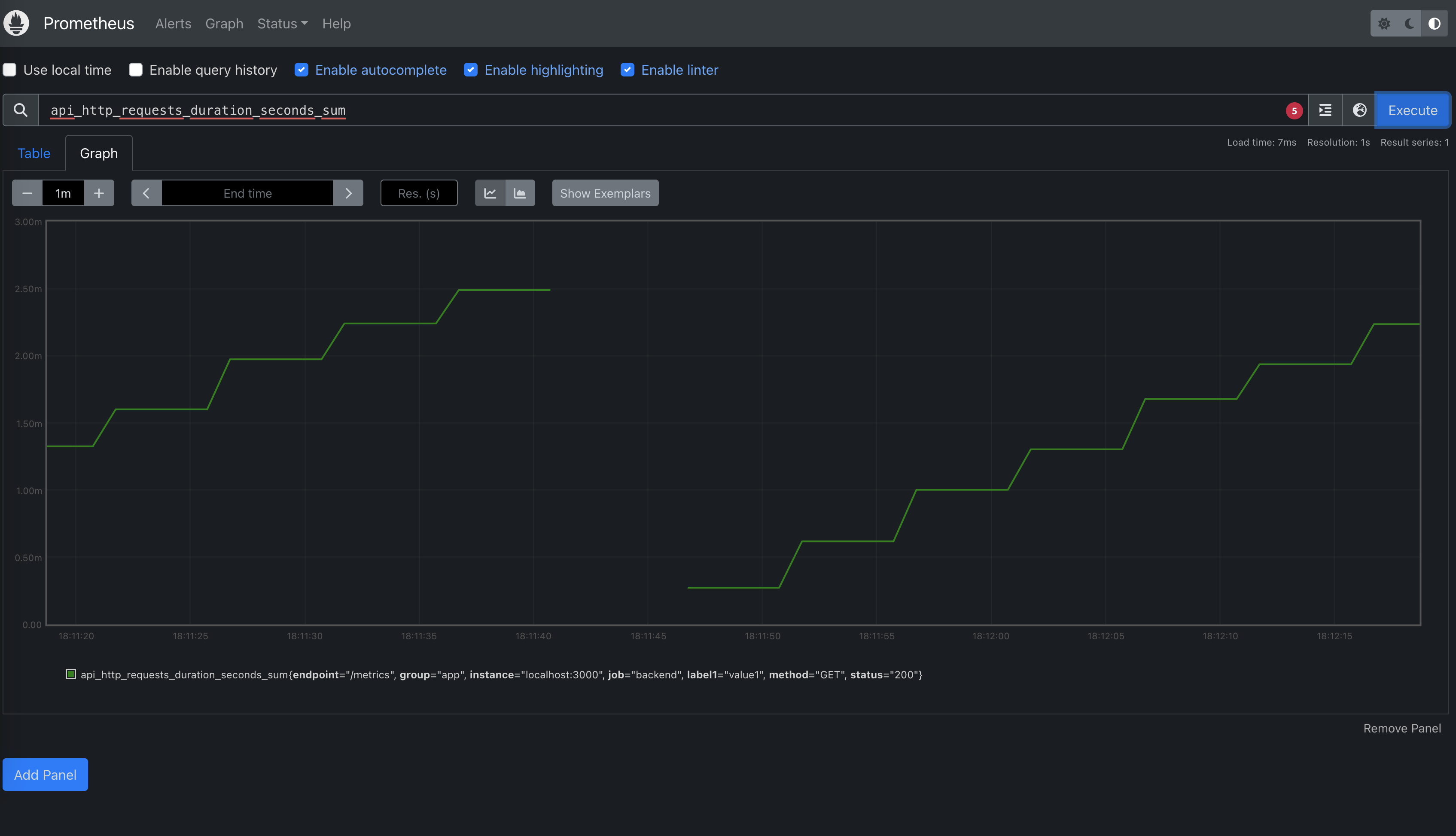
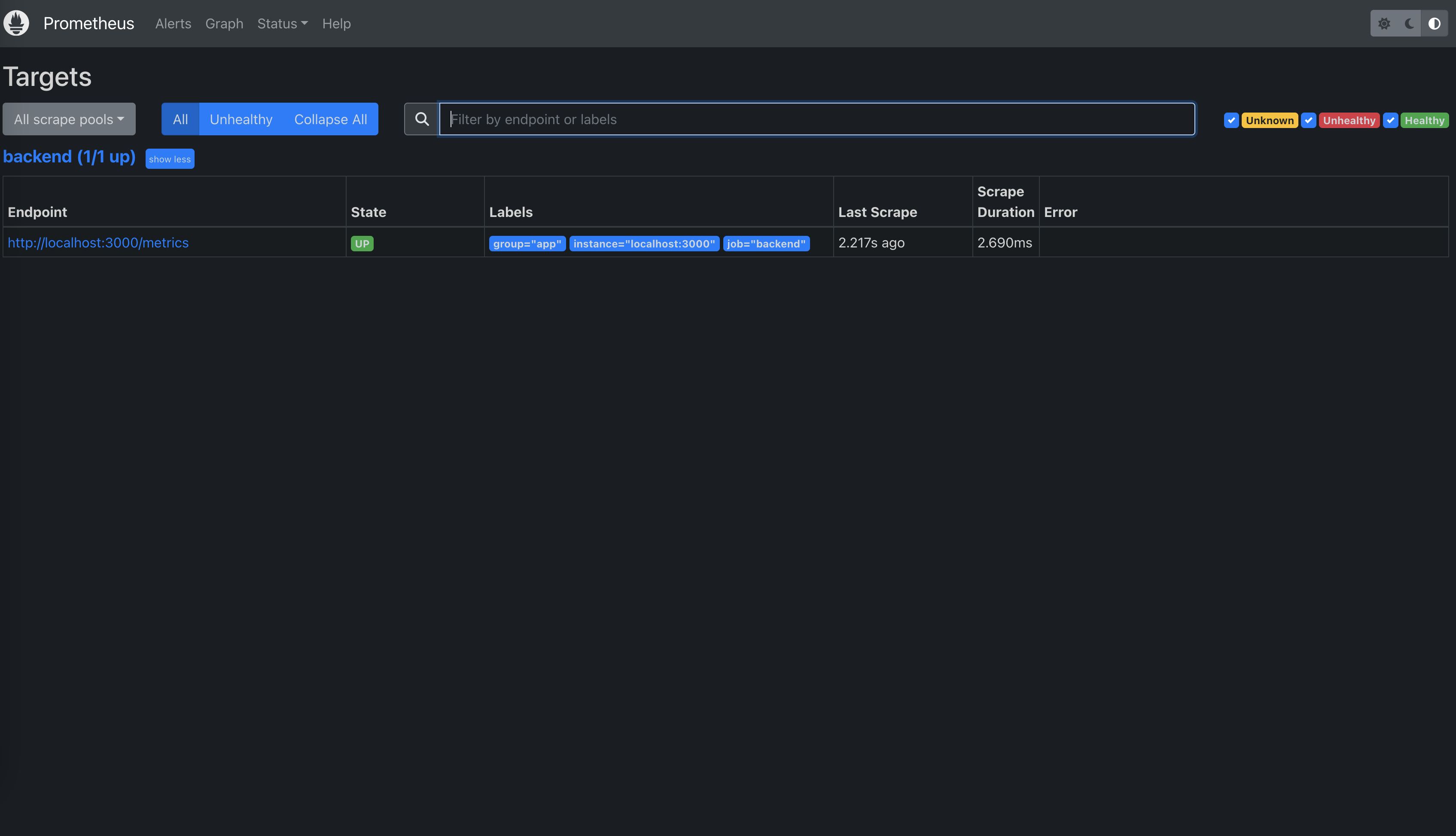
ON THIS PAGE